Setup Tasks¶
The Setup Tasks dialog is a wrapper around the termy-setup script. To access this dialog, use Help→Setup Tasks or the SetupTasks action. The dialog is also shown when running qtermy for the first time.
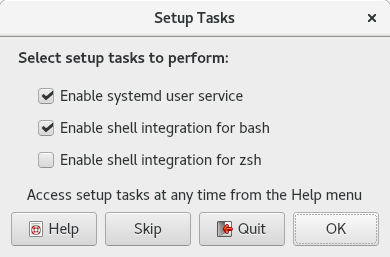
Example Setup Tasks dialog.
The dialog has the following elements:
- Enable systemd user service
- Passes the
--systemdargument to termy-setup. This will ensure that the user's persistent server is socket activated via the systemd user manager. Refer to Systemd Setup for more information.- Enable shell integration for bash
- Passes the
--bashargument to termy-setup. This will append code to the user's.profileif it exists, otherwise to.bash_profile. The code sources the bundled shell integration script, but only if theTERMYSEQUENCEenvironment variable is defined. This variable is set automatically by termy-server. Refer to Shell Integration for more information.- Enable shell integration for zsh
- Passes the
--zshargument to termy-setup. This will append code to the user's.zshrc.- Quit
- Quits the application immediately without performing setup. This is only present when running qtermy for the first time. The dialog will be displayed again the next time qtermy is run.
- Skip
- Skips all setup tasks. This is only present when running qtermy for the first time. The dialog will not be displayed again on startup, but can be accessed from the Help menu.