Create Annotation¶
The Create Annotation dialog is used to create an annotation on a region of text in the terminal scrollback. Use the Annotations tool to view and manage annotations.
Annotations are immutable once created. To change the text, character, or bounds of an existing annotation, remove it and create a new one.
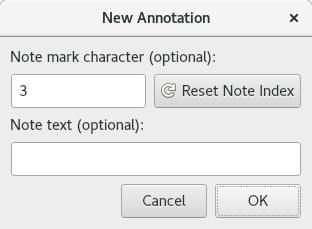
Example Create Annotation dialog.
The dialog has the following elements:
- Note mark character
- Specify a single Latin-1 character to attach to the annotation as the
charattribute. This will be visible to all users. It will be shown on the annotation's mark within the Marks and Minimap widgets. The default value is a number that increments each time an annotation is added to a given terminal. Click Reset Note Index to reset the number to 1 in the terminal.- Note text
- Specify text to attach to the annotation as the
textattribute. This will be visible to all users. It will be shown in the Annotations tool and in tooltips.