Extract Profile¶
The Extract Profile dialog is used to create a new profile from a terminal. This is possible because qtermy exports all profile settings as terminal attributes. The use case for profile extraction is creating a profile from a terminal owned by another qtermy user. Collaboration settings allow remote users' visual settings to be honored. If you see a remote user's terminal whose appearance you like, extract a profile from it to get the same settings.
Once the new profile has been extracted, the terminal will be switched to it.
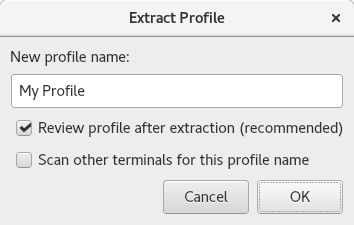
Example Extract Profile dialog.
The dialog has the following elements:
- New profile name
- Specify the name for the new profile. By default, the name specified in the terminal's
profileattribute is used, but this may conflict with an existing profile name. In the event of a conflict, a number in parentheses will be appended to the name. Choosing a better name in this case is recommended.- Review profile after extraction
- If checked, the profile will be opened in a settings editor dialog after being created, so that the settings can be reviewed in full. Doing this is recommended.
- Scan other terminals for this profile name
- If checked, all terminals whose
profileattribute matches the new profile name will be switched to the new profile.