Manage Servers¶
The Manage Servers window is used to edit and delete servers. Servers are created automatically with default settings when they are first seen by qtermy.
To access this window, use Server→Manage Servers.
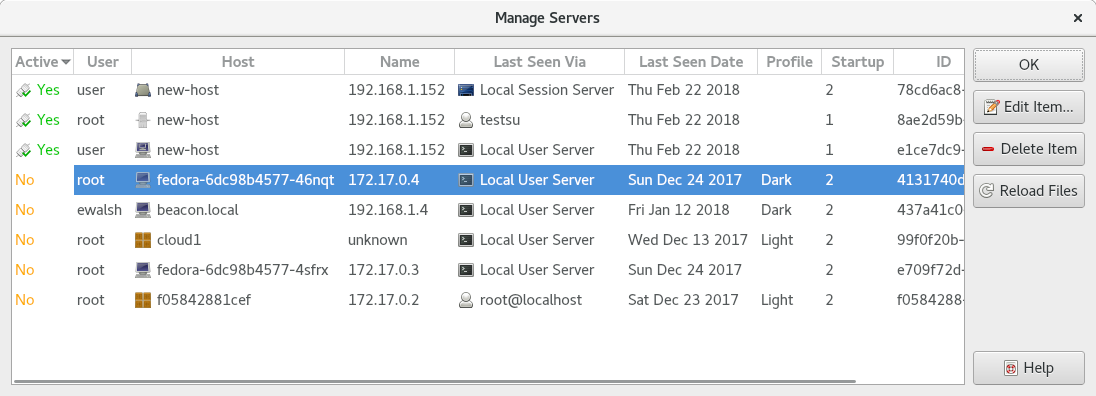
Example Manage Servers window.
The window has the following elements:
- Active
- Whether each server is currently connected (Yes or No). The colors used in this column can be customized using a stylesheet.
- User
- Each server's last reported
userattribute, from its saved state.- Host
- Each server's last reported
hostattribute, from its saved state.- Name
- Each server's last reported
nameattribute, from its saved state.- Last Seen Via
- The connection over which each server was last seen, from its saved state.
- Last Seen Date
- The date when each server was last seen, from its saved state.
- Profile
- Each server's configured
DefaultProfile. If blank, the server defers to the global default profile.- Startup
- The number of items in each server's
StartupProfiles.- ID
- Each server's unique identifier.
- Edit Item
- Opens the selected server in a settings editor dialog.
- Delete Item
Deletes the selected server. It will be treated as a new server if seen again.
Caution
Any connection which is configured to
LaunchFromthe selected server will stop working.- Reload Files
- Scans for new server settings files and for changes to existing files.